Android Troubleshooting
------------------------------------
Too Many Pattern Attempts – Solution
------------------------------------------------
Bypass Pattern Lock Using Android Debug Bridge (ADB)
You can bypass pattern lock using ADB.For this method to work ,you need USB debugging mode enabled.By default this feature is enabled automatically.
Connect your device to computer with the help of USB cable and issue following command through ADB
adb shell
rm /data/system/gesture.key
Reboot your android device and now supply following commands
adb shell
cd /data/data/com.android.providers.settings/databases
sqlite3 settings.db
update system set value=0 where name=’lock_pattern_autolock’;
update system set value=0 where name=’lockscreen.lockedoutpermanently’;
.quit
Restart your device.
You have done.It will accept any pattern
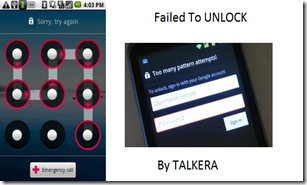





Post a Comment